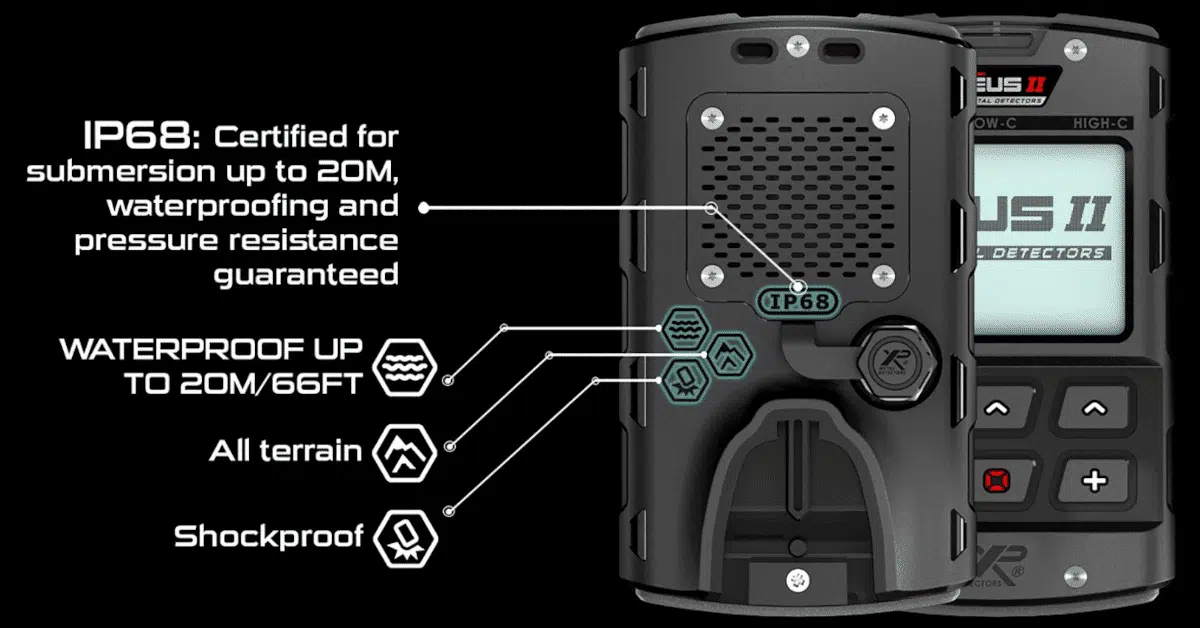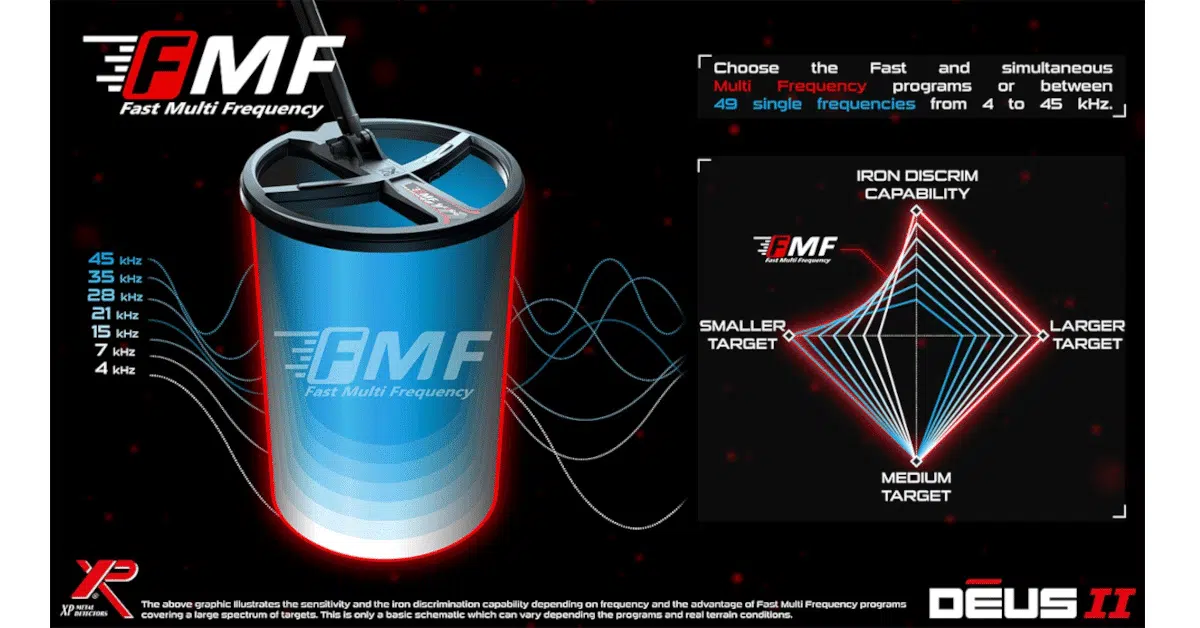The Nokta Makro Simplex+ Metal Detector features wireless audio which means you can connect wireless headphones to the detector.
If you have ever detected with wired headphones, you will know just how cumbersome the wire to the headphones becomes. The cable tends to hook onto everything, get’s tangled, and at some point, the headphones will be unceremoniously ripped off your ears. The bain of every detectorist!
Any decent metal detector these days features wireless audio as standard, such as the Nokta Makro Simplex+ Metal Detector.
There are three ways to connect wireless headphones to the Simplex+:
1 ) Nokta Makro Wireless Headphones
The Nokta Makro Blue and Green Edition 2.4GHz Wireless Headphones are both compatible with the Simplex+ detector.
The Simplex+ WHP Metal Detector has a pair of Nokta Makro Green Edition Wireless Headphones already included as part of the package.
2) Nokta Makro EZ Wander Wireless Module
You can connect any wired headphones with a 6.3mm (1/4″) plug to any Nokta Makro metal detector including the Simplex+, via the Nokta Makro EZ Wander Wireless Module.
The EZ Wander Wireless Module forms a wireless bridge between your wired headphones and the Nokta Makro Metal Detector. Plug your wired headphones into the EZ Wander which you can clip on your belt. The EZ Wander is then connected wirelessly to the detector enabling wireless audio to your detector.
3) Other 2.4GHz Wireless Headphones
You can connect other compatible 2.4GHz Wireless Headphones to the Simplex+.
While Nokta Makro has not as yet published a list of compatible headphones, we know that there are users successfully using Garrett Z-Lynk Wireless Headphones. You will require the Garrett Z-Lynk Wireless Audio Kit.
We will attempt to keep an updated list of known compatible Wireless Headphones here.
Simplex+ Compatible Wireless Headphones
- Nokta Makro Green Edition Wireless Headphones
- Nokta Makro Blue Edition Wireless Headphones
- Garrett Z-Lynk Wireless Headphones