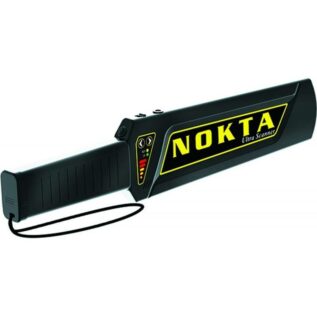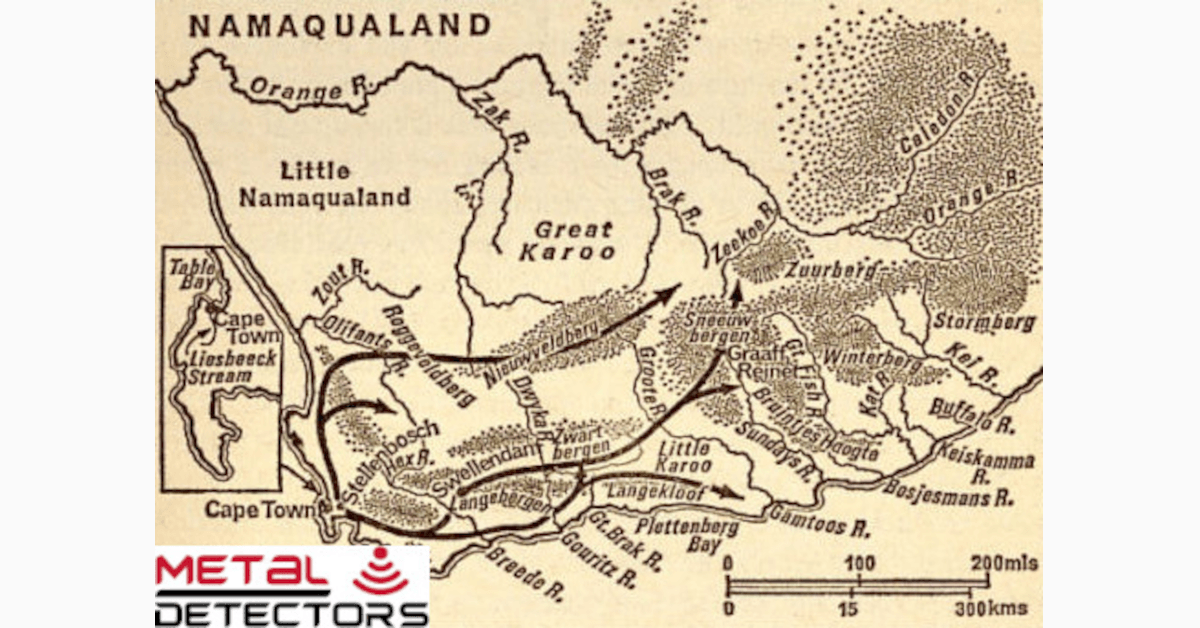When switching on your XP DEUS II Metal Detector, the first thing you’ll find is the audio menu. You can choose between wireless, remote control speaker, vibration, or wired. Switch between the vibration and remote control speaker for a quiet or louder operation. Pair your DEUS II with the WS6 backphones for wireless weatherproof applications or the BH-01 bone-conducting headset for underwater use.
The XP DEUS II metal detector features 12 installed simultaneous multi-frequency default programs, 12 custom user-programmed slots or 49 single frequencies from 4 to 45 kHz. Once you have selected your audio settings, you can use the keypad to flip through the default programs, which are perfectly programmed to take full advantage of the fast simultaneous multi-frequency technology in various terrains. Below are the default programs and their ideal use:
- Program 1 is a general program and uses a multi-frequency up to 45kHz to cover every target range.
- Programs 2 and 3 are SENSITIVE and SENSITIVE FULL TONE, making the detector more sensitive to certain targets and soil conditions.
- Program 4 is FAST; similar to the XP DEUS setting, FAST is used for difficult wet ground conditions.
- Program 5, PARK, uses a bottle cap reject, which is great for places where targets like bottle caps are a problem.
- Program 6 is DEEP HC which is specifically programmed for highly conductive targets.
- Program 7 is the DEUS MONO, a single frequency setting that can be set from 4 to 45kHz with some wide offsets in between.
- Program 8 is your GOLDFIELD program, perfect for gold hunting.
- Program 9 is a RELIC program, Similar to the GOLDFIELD program, but with a lower frequency and a slower reactivity, perfect for deeper targets.
- Program 10 is the DIVING program and is used when underwater.
- Program 11 is BEACH mode, used to eliminate the disturbances from the wet sand to give clearer tones.
- Program 12 is BEACH SENSITIVE mode, similar to program 11 but more sensitive for targets like gold chains.
When selecting the expert option, you can choose your discrimination, tones, bottle cap reject level etc. You will also find a notch setting which is an essential feature. It allows you to notch out unwanted targets or ground signals and allows signals through that you are specifically looking for. You also have custom settings like sensitivity, iron volume, reactivity and frequency shift. The DEUS II has an auto-scan feature that scans the ground while running through the frequencies to find a stable signal with frequency shift. The general home screen features an easy-to-read display that at the top displays the discrimination range, the program underneath with a horseshoe ferrous/non-ferrous indicator, menus and a convenient clock to keep track of the time. Battery indicators, ground levels etc., are also displayed on the home screen, so you know when to charge your remote or coils.
The XP DEUS II metal detector is no doubt feature-packed. Hopefully, this guide gives you a better understanding of the menu and settings so you can use the DEUS II to its full potential to hunt a range of targets in just about any soil or weather condition.